-
/* An error has occurred. See error log for more details.com.ibm.icu.text.UTF16.isSurrogate(C)Z */IDE/Eclipse 2023. 5. 29. 23:25

Window > Preferences 이동한다.
Java > Editor > Mark Occurrences에서 Mark occurrences of the selected element in the current file 체크를 해제한다.

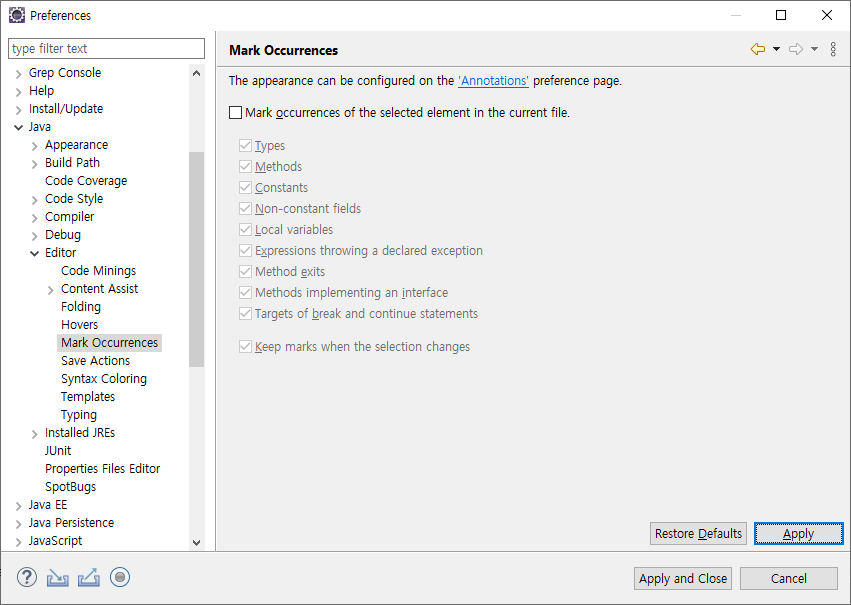
'IDE > Eclipse' 카테고리의 다른 글
[Ecilpise IDE] .jar 파일 인식 오류 해결 방법 (0) 2023.01.26 [Eclipse IDE] Console 기능과 출력 라인 수 설정 방법 (0) 2022.10.04 [Eclipse IDE] 실행 서버 설정 및 해지 방법 /* Always use this server when running this project */ (0) 2022.09.27 [Ecilpise IDE] Maven Dependencies 오류 해결 방법 (0) 2022.09.22 [Eclipse IDE] 프로젝트 자바 버전 바꾸는 방법 (0) 2022.09.22